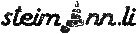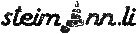|
(700si, 9xi, 7xi, 5xi, 8000i only)
This card provides three different method to take multi exposures.
- Normal: normal multi exposures without any corrections.
- Fade-in: The last exposure receives the normal exposure. All preceding exposures are underexposed with a exposure adjusment step of (0.3, 0.5 or 1.0 EV) cumulated.
Example (With an exposure-adjustment step of 0.5EV):
|
Exposure
|
1st
|
2nd
|
3rd
|
4th (last)
|
|
Change from normal exposure
|
-1.5 EV
|
-1.0 EV
|
-0.5 EV
|
±0.0 EV
|
- Fade-out: The first exposure receives the normal exposure. All subsquent exposures will be underexposed. The underexposure will be increased by a exposure adjustment step of (0.3, 0.5 or 1.0 EV).
Example (With an exposure-adjustment step of 0.5EV):
|
Exposure
|
1st
|
2nd
|
3rd
|
4th (last)
|
|
Change from normal exposure
|
±0.0 EV
|
-0.1 EV
|
-1.0 EV
|
-1.5 EV
|
Using the card
-
Press the "Card Ajd." button to start the programming.
-
Use the front dial to choose one of the following mode:
|
ME-N
|
normal
|
|
ME-I
|
Fade-in
|
|
ME-O
|
Fade-out
|
-
Press the "Card" button and choose the exposure adjustment step (0.3, 0.5 or 1.0 EV), if applicable.
-
Press the "Card" button and choose the amount of exposures (2 - 9).
-
Press the "Card Adj." button to store the settings.
-
M1 will appear in the filmcounter, when you press the shutter halfway down. After the shutter is released, the number of the next exposure in the sequence will be shown.
Note:
-
If you do not perform any operations for 20 seconds, any changes you have made will be stored in the card and the camera will return to operation mode.
-
You can turn the camera off in the middle of a sequence without interrupting the sequence.
-
To end a sequence premature, press the "Card" button. The film will be advanced to the next frame.
|